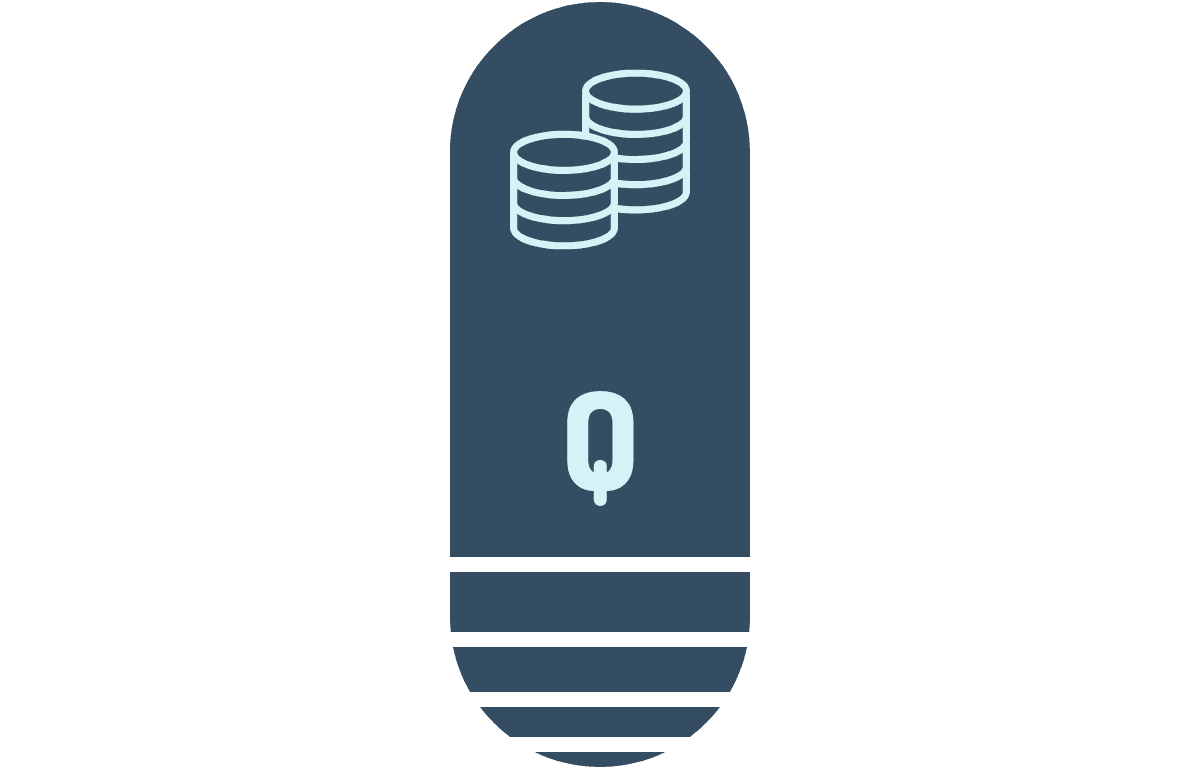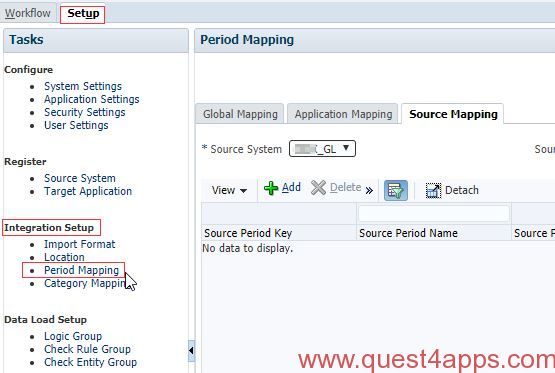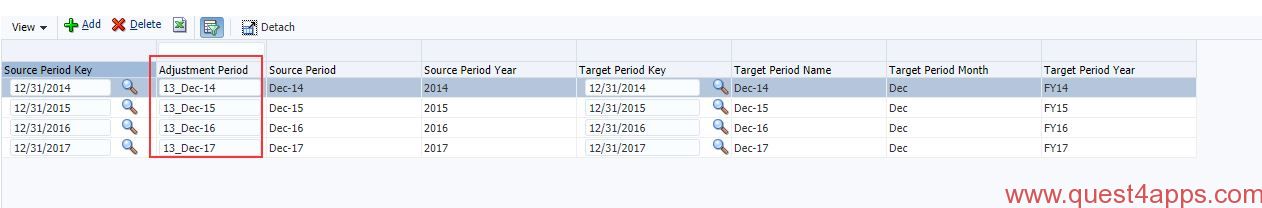If you are using EPBCS, there is direct integration between EPBCS Finance module and Oracle Cloud General Ledger Module. The integration helps you to load Actual data from GL to EPBCS. In this post we will look at how we can load the Adjustment Period data from GL to EPBCS.
I am assuming you have completed the below configurations:
- Source System
- Target Application
- Import Format
- Location
If you need more details on above setups let me know in the comments section. Let us focus on Period Mapping.
Period Mapping
Navigate to Data Management > Setup. Click on Period Mapping available in the Integration Setup section. Refer the screenshot for more details.
You will see the below options:
- Global Mapping
- Application Mapping
- Source Mapping
In Global Mapping page, configure the mapping for normal periods; periods other than the adjustment period.
To configure mapping for Adjustment period, click on “Source Mapping” tab.
Configure Adjustment Period
Select the following
- Source System
- Source Application
- Target Application
- Mapping Type
Make sure you select “Adjustment” for Mapping Type field
Click on Add button and then enter the details to configure your adjustment period
The values for “Adjustment Period” should be the name of adjustment period as defined in Oracle General Ledger. If you want to know how to see the period names let me know in the comments section and I will create another post explaining the same.
In the below screen shot you can see that I have given the following values for Adjustment Periods.
- 13_Dec-14 (Adjustment period name in GL for FY14)
- 13_Dec-15 (Adjustment period name in GL for FY15)
- 13_Dec-16 (Adjustment period name in GL for FY16)
- 13_Dec-17 (Adjustment period name in GL for FY17)
Click Save button at top of the page and you are all set.
Hope this helps. Let me know if you have questions. Have a nice weekend ahead.