The following code snippet can be used to create:
1. Customer Account
2. Party Associated with the Customer Account
3. Customer Profile
We can use one API to create all the 3 entities in Oracle Apps R12. I am using a custom table that holds the customer details. Hope this helps. I have also included a link to the PDF version of the code. You can download it and use it. Create Customer Acc API
DECLARE
/*Creates the customer and customer profile Data*/
custAcccountRec HZ_CUST_ACCOUNT_V2PUB.CUST_ACCOUNT_REC_TYPE;
custProfileRec HZ_CUSTOMER_PROFILE_V2PUB.CUSTOMER_PROFILE_REC_TYPE;
custOrgRec HZ_PARTY_V2PUB.ORGANIZATION_REC_TYPE;
custPartyRec HZ_PARTY_V2PUB.PARTY_REC_TYPE;
x_cust_account_id NUMBER;
x_account_number VARCHAR2(30);
x_party_id NUMBER;
x_party_number VARCHAR2(30);
x_profile_id NUMBER;
x_return_status VARCHAR2(3);
x_msg_count NUMBER;
x_msg_data VARCHAR2(3000);
l_collector_id NUMBER;
BEGIN
DBMS_OUTPUT.PUT_LINE(‘In createCustomer Procedure.’);
mo_global.init(‘AR’);
fnd_global.apps_initialize ( user_id => 1117 –user_id
,resp_id => 50677 –responsibility id
,resp_appl_id => 222); –resp application id
mo_global.set_policy_context(‘S’,99); –99 is the org_id that I am using for the organization
SELECT collector_id
INTO l_collector_id
FROM ar_collectors
WHERE name = ‘Arun Raj’;
FOR newCustRec IN (SELECT * FROM xxraj_cust_prof_tbl –custom table
WHERE status =’N’)
LOOP
/*Loop through the new customers and create the customer accounts , profile, customer site and customer siste uses*/
–Values assigned to the Customer Account Record Type
custAcccountRec.account_number := newCustRec.account_number;
custAcccountRec.attribute_category := newCustRec.cust_att_category;
custAcccountRec.attribute1 := newCustRec.attribute1;
custAcccountRec.attribute2 := newCustRec.attribute2;
custAcccountRec.attribute3 := newCustRec.attribute3;
custAcccountRec.attribute4 := newCustRec.attribute4;
custAcccountRec.attribute5 := newCustRec.attribute5;
custAcccountRec.orig_system_reference := newCustRec.orig_system_reference;
custAcccountRec.customer_class_code := newCustRec.customer_class_code;
custAcccountRec.status := ‘A’; –Status is Active
custAcccountRec.customer_type := ‘R’; –Customer Type External
custAcccountRec.created_by_module := ‘TCA_V2_API’;
–Values assinged to the Party Record Type.
custPartyRec.orig_system_reference := newCustRec.orig_system_reference;
custPartyRec.status := ‘A’;
custPartyRec.attribute1 := newCustRec.attribute1;
custPartyRec.attribute2 := newCustRec.attribute2;
custPartyRec.attribute3 := newCustRec.attribute3;
custPartyRec.attribute4 := newCustRec.attribute4;
custPartyRec.attribute5 := newCustRec.attribute5;
–Values assinged to the Organization Record Type. Party Type = Organization
custOrgRec.organization_name := newCustRec.party_name;
custOrgRec.created_by_module := ‘TCA_V2_API’;
custOrgRec.party_rec := custPartyRec;
/*Get Profile Details as well*/
custProfileRec.profile_class_id := newCustRec.profile_class_id;
custProfileRec.collector_id := newCustRec.collector_id;
custProfileRec.credit_checking := newCustRec.credit_checking;
custProfileRec.tolerance := newCustRec.tolerance;
custProfileRec.discount_terms := newCustRec.discount_terms;
custProfileRec.dunning_letters := newCustRec.dunning_letters;
custProfileRec.interest_charges := newCustRec.interest_charges;
custProfileRec.send_statements := newCustRec.send_statements;
custProfileRec.credit_balance_statements := newCustRec.credit_balance_statements;
custProfileRec.credit_hold := newCustRec.credit_hold;
/*API to create customer account, party and customer profile*/
HZ_CUST_ACCOUNT_V2PUB.CREATE_CUST_ACCOUNT (
p_init_msg_list => FND_API.G_TRUE,
p_cust_account_rec => custAcccountRec,
p_organization_rec => custOrgRec,
p_customer_profile_rec => custProfileRec,
p_create_profile_amt => FND_API.G_TRUE,
x_cust_account_id => x_cust_account_id,
x_account_number => x_account_number,
x_party_id => x_party_id,
x_party_number => x_party_number,
x_profile_id => x_profile_id,
x_return_status => x_return_status,
x_msg_count => x_msg_count,
x_msg_data => x_msg_data
);
IF x_return_status = fnd_api.g_ret_sts_success THEN
COMMIT;
DBMS_OUTPUT.PUT_LINE(‘Creation of Party of Type Organization and customer account is Successful ‘);
DBMS_OUTPUT.PUT_LINE(‘x_cust_account_id : ‘||x_cust_account_id);
DBMS_OUTPUT.PUT_LINE(‘x_account_number : ‘||x_account_number);
DBMS_OUTPUT.PUT_LINE(‘x_party_id : ‘||x_party_id);
DBMS_OUTPUT.PUT_LINE(‘x_party_number : ‘||x_party_number);
DBMS_OUTPUT.PUT_LINE(‘x_profile_id : ‘||x_profile_id);
ELSE
DBMS_OUTPUT.put_line (‘Creation of Party of Type Organization and customer account failed:’||x_msg_data);
ROLLBACK;
FOR i IN 1 .. x_msg_count
LOOP
x_msg_data := oe_msg_pub.get( p_msg_index => i, p_encoded => ‘F’);
DBMS_OUTPUT.PUT_LINE( i|| ‘) ‘|| x_msg_data);
END LOOP;
END IF;
END LOOP;
COMMIT;
END;
You can check the following tables to verify the records have been created:
HZ_CUST_ACCOUNTS
HZ_PARTIES
HZ_CUSTOMER_PROFILES
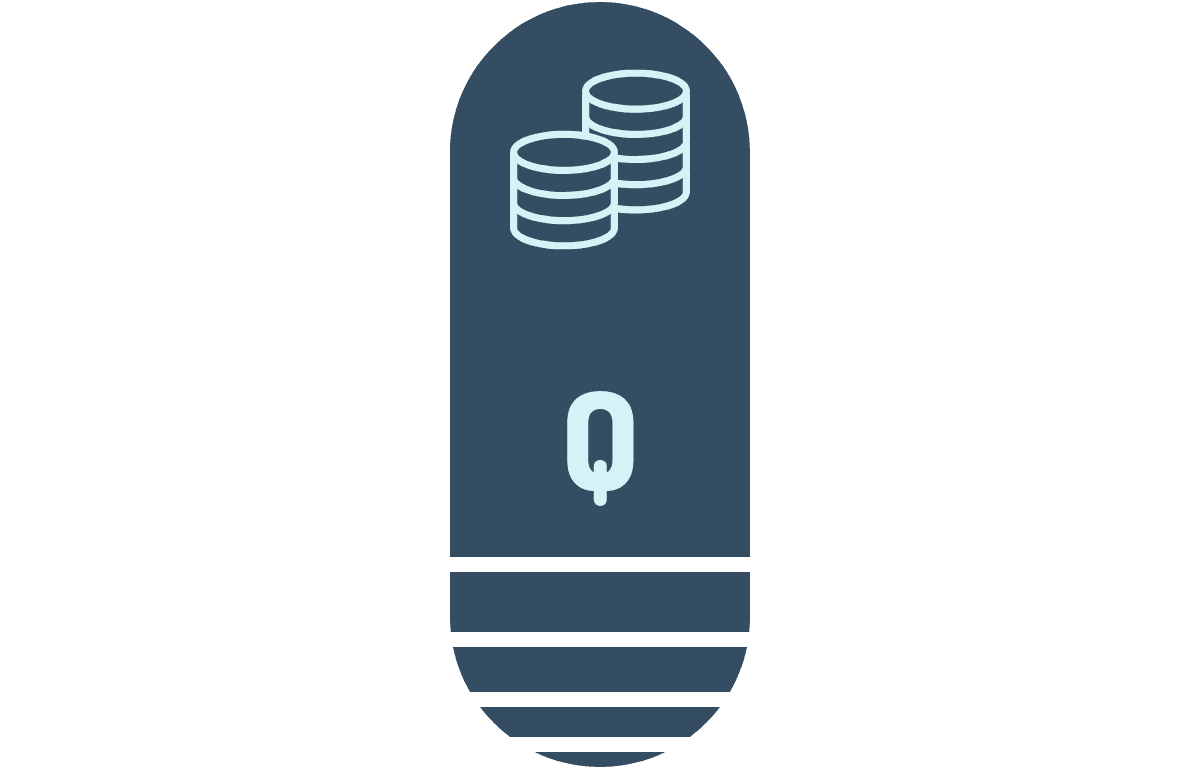
Hi. thanks for sharing.
I need update Just the name for customers via API. Can you help me to understand how to use this API to do that ?