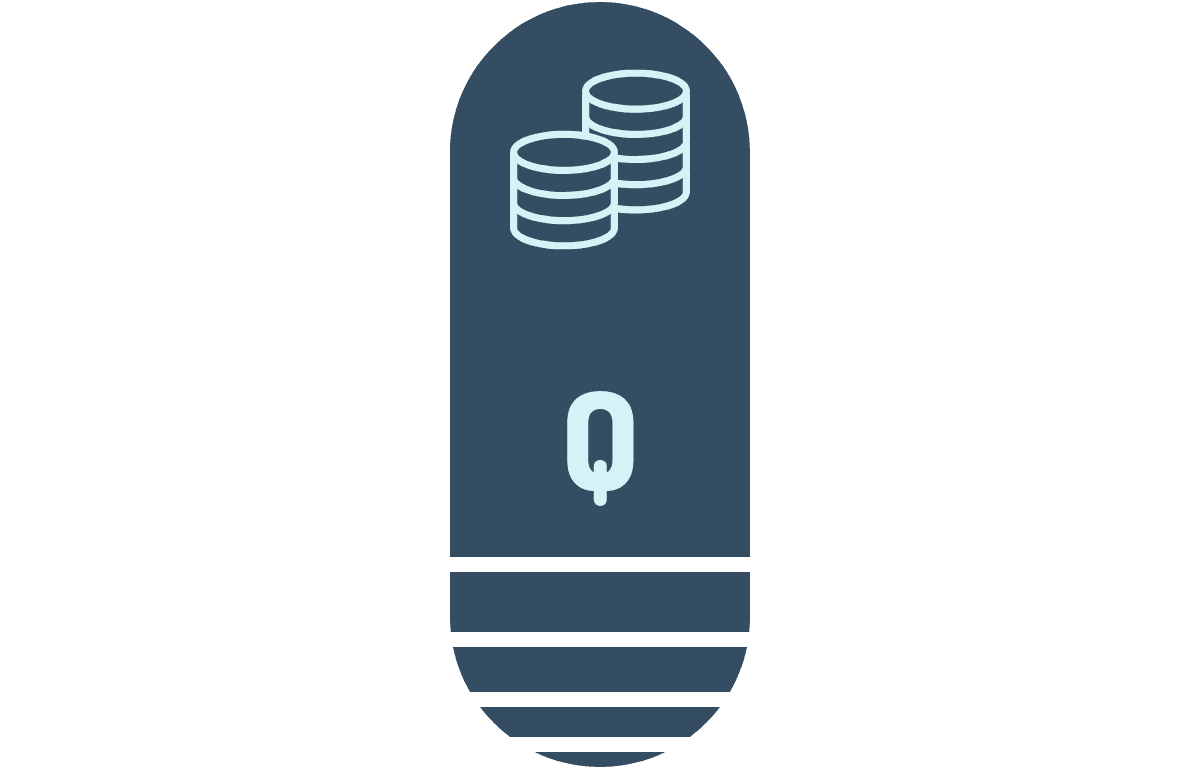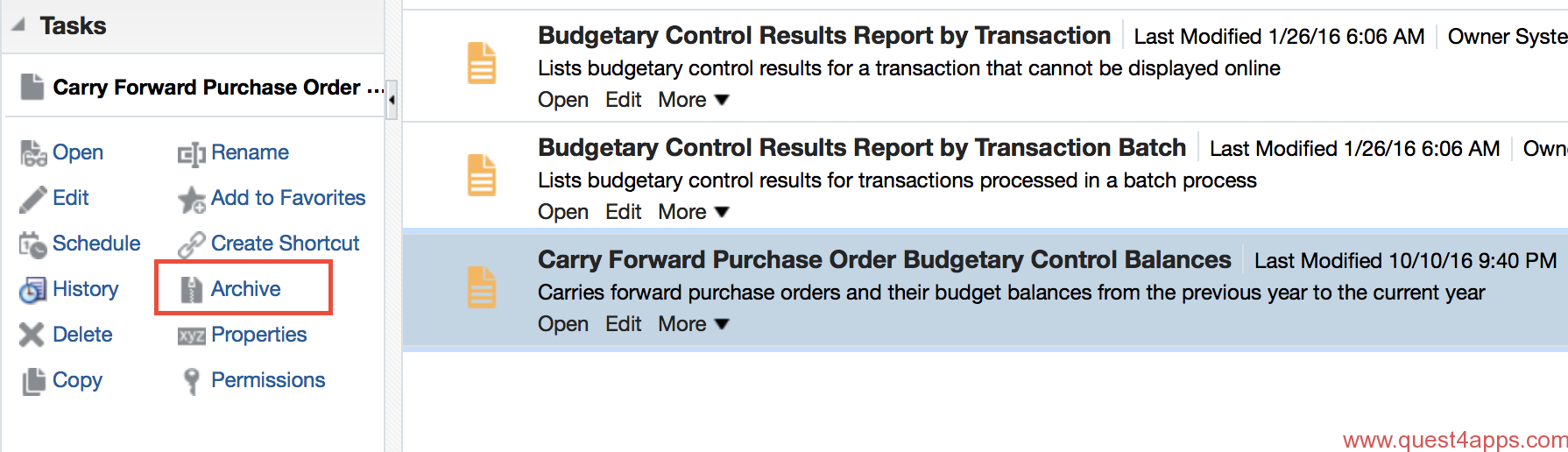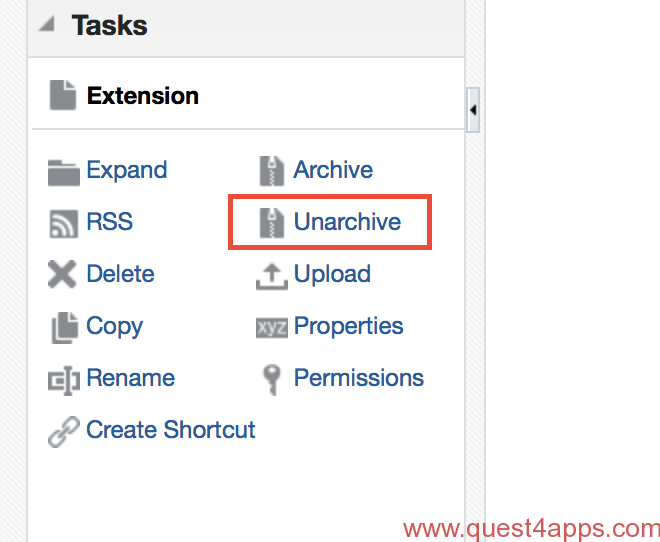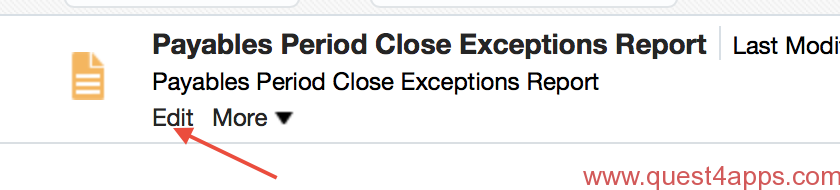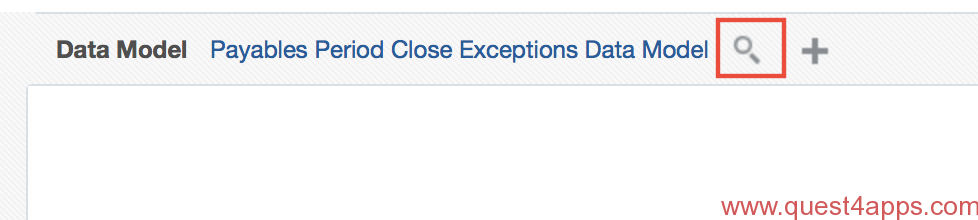Migrating reports in Oracle Cloud is different from what you have been used to in 11i and 12i. So today lets take a look at how we can migrate BI(Business Intelligence) reports from one instance to another.
Migrating Reports in Oracle Cloud Instances
The migration process involves three main steps
- Archiving the Report and Data Model
- Un-Archiving the Report and Data Model
- Pointing the Report to the correct data model
Archiving the Report and Data Model
Navigate to Reports and Analytics and to the folder where the BI report has been saved. Select the BI report and then click on “Archive” as shown below.
When you click on “Archive”, a new window will pop up. Click OK and the archive file will be downloaded to the desktop or you will be prompted to save the file to your desktop. The downloaded file will have an extension of “.xdo.catalog“.
Follow the same process to archive the data model. The data model archive file will have an extension of “.xdm.catalog“.
Un-Archiving the Report and Data Model
The next step is to un-archive the files in new instance. Navigate to the folder where you want to upload the Report. Click on “Unarchive” option in the Tasks pane as shown below:
The system will prompt you to browse and upload the file from your desktop. Make sure to select the “.xdo.catalog” file the report and “.xdm.catalog” file for the data model.
Point the Report to the correct data model
The last and the final step is to point the report to the correct data model. After uploading the report and/or data model, follow the below steps. Select the report and click on “Edit”
In the next screen, click on the search button to navigate to the correct folder and select the Data Model.
Once you have selected the data model save the changes and you are all set.
This was a quick tutorial on how to migrate data models and reports from one instance to another in Oracle Cloud instances. There may be instances where you will migrate both the report and data model. In some cases you will migrate one or the other. The steps remain the same. The most important step is to make sure that the report is pointing to the correct data model. If you have questions, let us know.