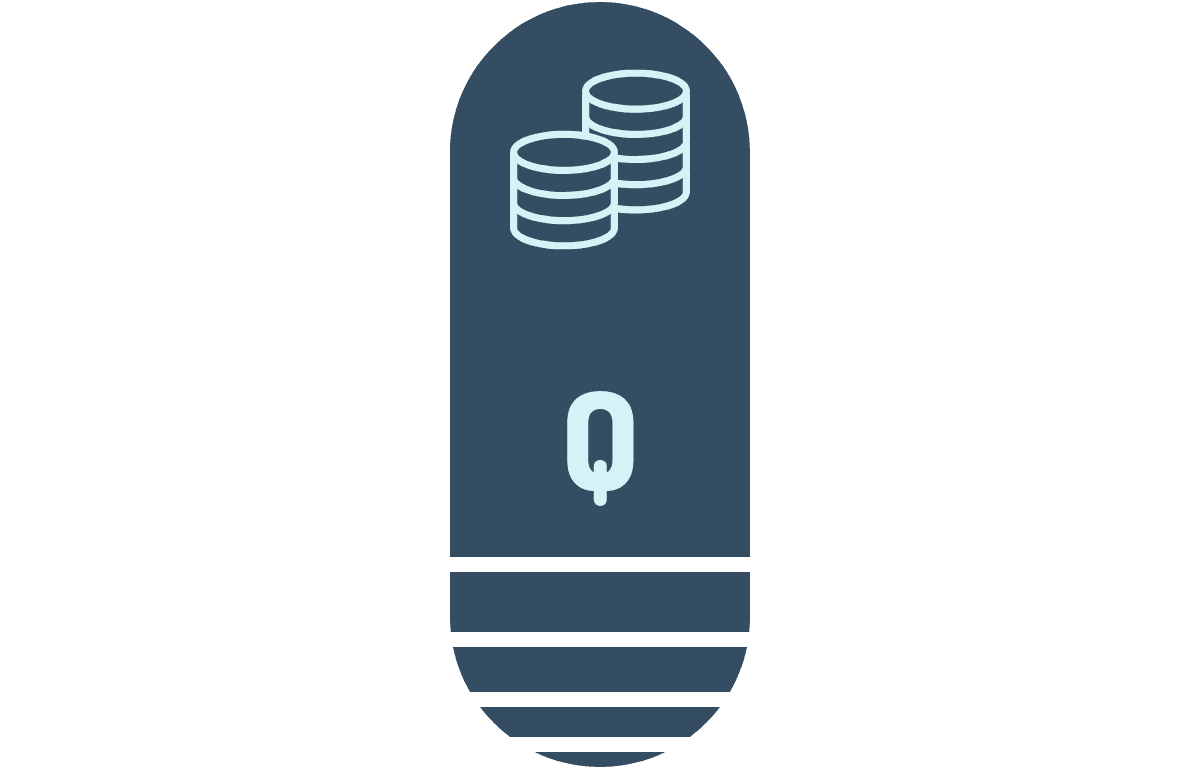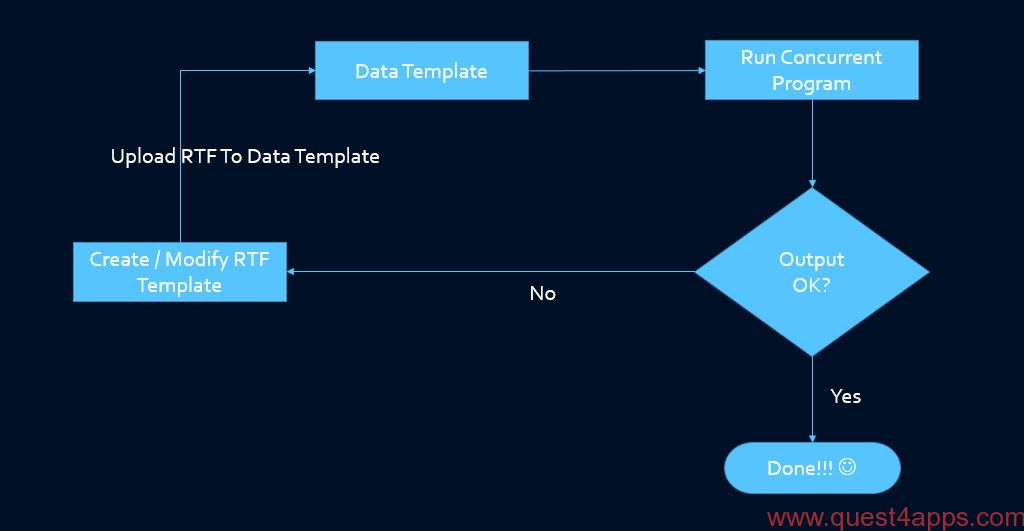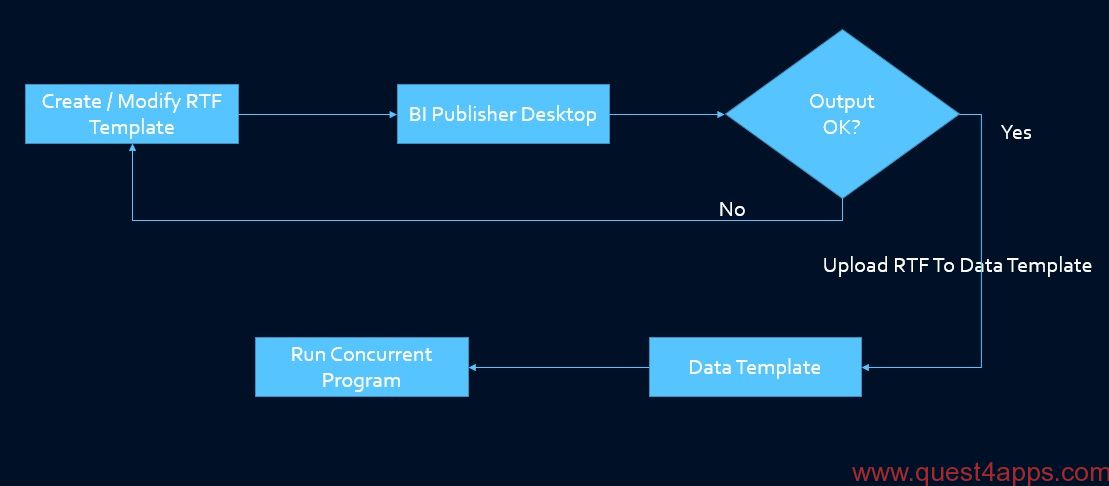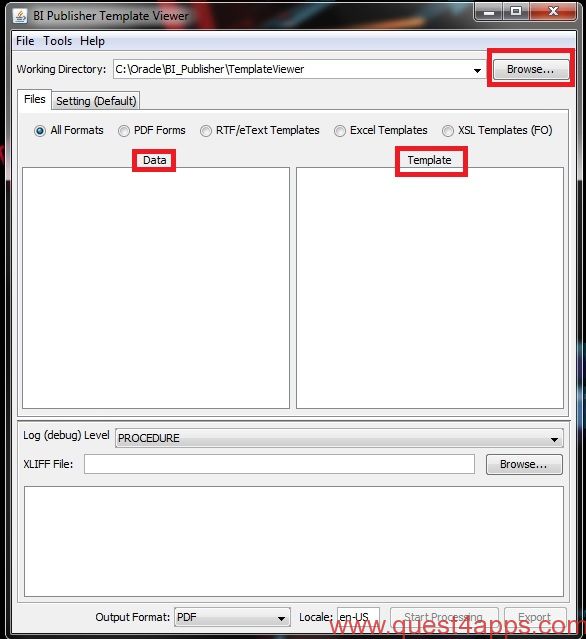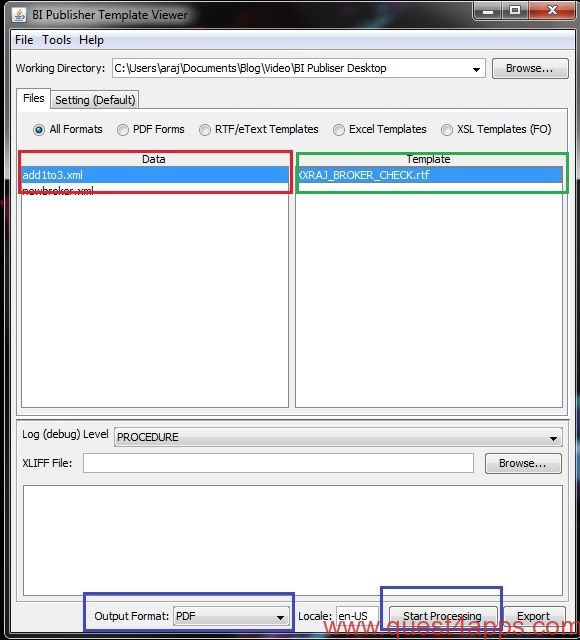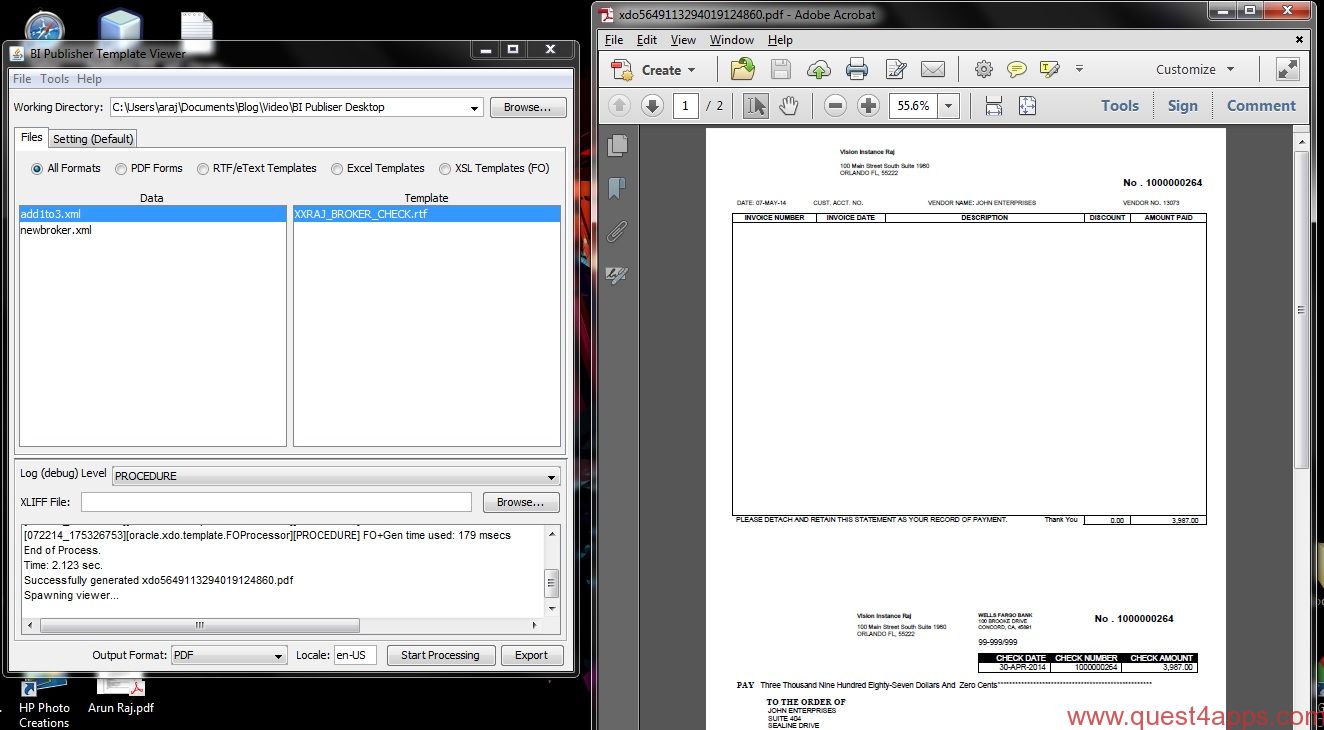Today we will take a look at the Oracle BI Publisher Desktop Tool. This is one tool that I love.
If you are working on XML Publisher Reports, this is a must have tool. This tool allows you to test your RTF Template on your local system (desktop / laptop) and make any changes necessary before uploading the template to the server. You do not have to upload the RTF template to the server and run the concurrent program every time you want to test a change.
I have given below two different process flows and I am sure it explains itself.
Process Flow without using BI Publisher Desktop Tool
Process Flow using BI Publisher Desktop Tool
If you look at the second process flow; the changes are tested on your local system itself, rather than testing the changes in the server. This saves a lot of testing and development time for the Developers 🙂
Check the below images to see how you can use it:
Browse: Click Browse to select the directory where the XML Data file and RTF Template are stored.
Data Region: The Data Region will show you the available XML Data files in the directory
Template Region: The Template region will show you the available RTF Templates.
Select the Data File and the Template that you want to use to create the output.
Output Format: You can select the output format that you want. The formats include PDF / Excel / RTF / HTML etc.
Click on Start Processing and if there are no errors, the output file will be generated.
I had selected the output format as “PDF”, so the output was generated as PDF.
If you are not happy with the output layout, you can make changes in the RTF and test it as many times as you want in the local desktop. Once you are happy with the layout, you can upload the same to the Data Template.
You can download the latest versions of the BI Publisher Desktop from Oracle’s website. You may use the below link:
BI Publisher Desktop Tool Download
Hope this helps. As always your comments, suggestions and feedback are highly appreciated.